If you are a Nutanix Partner, or employee, there is a ton of free education and certification info available to you that should be capitalized on. The Nutanix Platform Professional (NPP) certification confirms your ability to install, configure, and manage the Nutanix environment. The Nutanix Administration course is recommended prior to taking the certification. The following post will walk you through getting everything lined up for achieving the Nutanix Platform Professional Certification.
First you need to email education@nutanix.com and ask for access to the education page for Nutanix Partners (my.nutanix.com) so you can work on getting the Nutanix Platform Professional Certification. They will then give you access to the Nutanix Administration (4.5) course and exam.
Look for an email in your inbox/Spam from admin@mindtickle.com. You will have the option to review the 4.5 version of the course (which is broken into 3 sections), or just take the exam.
Go to http://nuschool.nutanix.com/login and choose the blue button to access the Nutanix Education Portal. Once you get to the Nutanix SSO screen, try to create a new account with your current login credentials you use if any. Once it says an account in our main portal has been created, go back to http://nuschool.nutanix.com/login and try logging back in. Please let us know if you have any further questions or concerns.
All four of the courses (the fourth being the exam) will take 4-6 hours to complete:
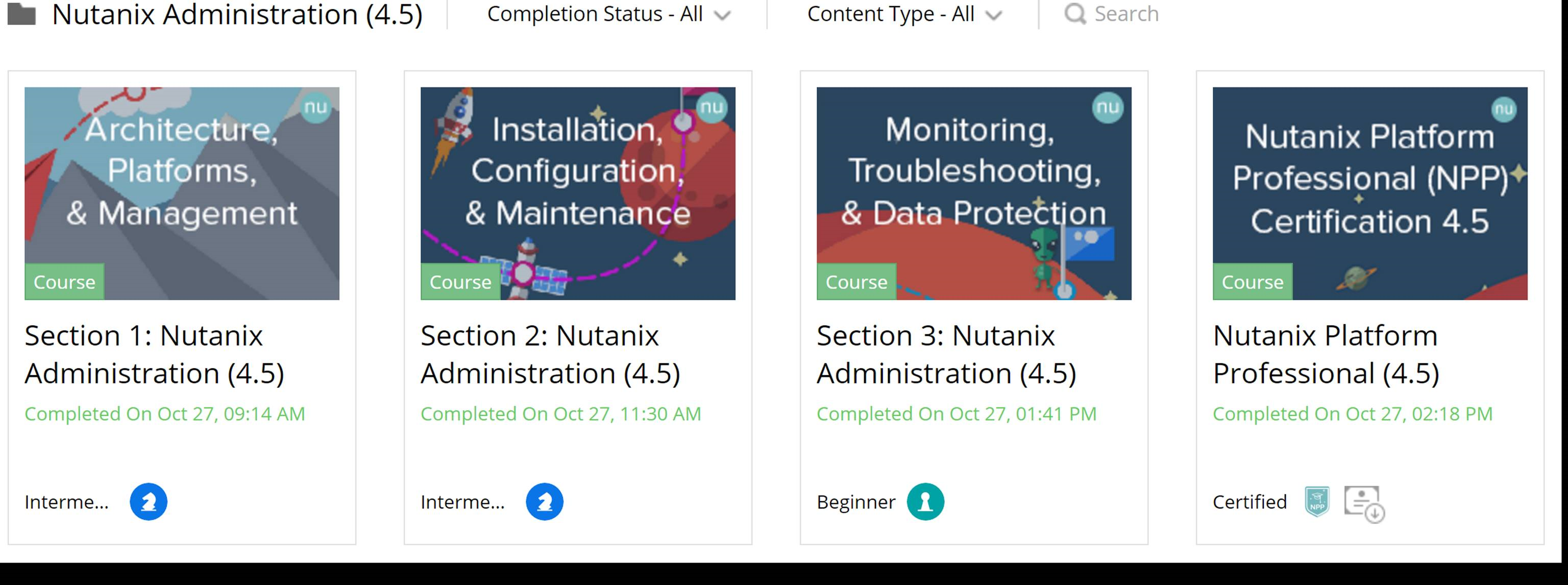
After you complete the fourth course you will be a Certified Nutanix Platform Professional.