There are a lot of changes coming to RP4VMs (which I will cover in a later post). Which has lead to a lot of questions lately around licensing for RP4VMs. So I figured I would briefly cover the two primary ways to license RP4VMs. Originally, RP4VMs was only licensed per VM, so customer only paid for the number of VMs to be protected. Now, Dell EMC has the option of licensing RP4VMs per socket, which helps prevent any confusion as environments start to change. Here I will go over the new socket based licensing and how it may impact any environments currently being licensed per VM already.
RecoverPoint for VMs Socket-Based Licensing
- RP4VM counts the ESXi sockets where protected VMs reside
- Only production ESXi sockets are counted
- In case of license violation replication continues but additional configuration is disallowed
- In case of VM vMotion RP4VM will update the count
- So, it is recommended to license all ESXs in the cluster
- In case of failover RP4VM continues to count the number of sockets in the original production site (same as in per-VM licensing)

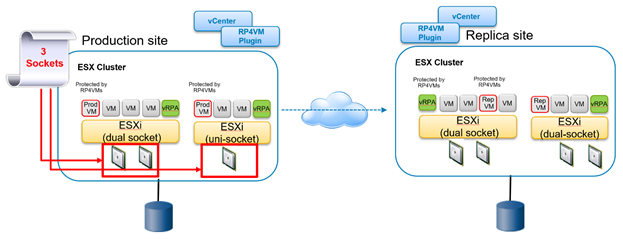
Socket Licensing & Per-VM Licensing
- In case of installing both per-VM and per-socket licenses the per-VM license will be automatically converted by RP4VM to per-socket license with a conversion rate of 15 VMs = 1 socket (rounded up)
- Example: 20 VMs + 2 Sockets = 4 Sockets
I hope this helps with some of the confusion. Obviously there is a lot more “What if” questions users may have but I think this simply lays out the differences. If it was me, I would license all the sockets in the environment so I don’t need to keep track of how many VMs I am spinning up. It is just one less thing to worry about.