The July 2017 Unity OE 4.2 release is the second major update for the Unity product line. The release focuses on improving Unity flash efficiencies, the introduction of Dynamic Pools (internally known as Extent Based RAID or Mapped RAID), new lower cost low endurance drives, new all flash models (Unity 350F, Unity 450F, Unity 550F, Unity 650F), VDM and DR features, along with some File System improvements.
New Product Feature Summary
Dynamic Pools: Dynamic Pools are supported on Unity All Flash physical hardware only (Unity 300F, 350F, 400F, 450F, 500F, 550F, 600F, 650F) and not the UnityVSA. When creating pools on an All-Flash storage system running 4.2 or higher, all pools created on the array are Dynamic Pools by default. Dynamic Pools improve storage pool planning, provisioning, and deliver a better cost per GB. Users can now provision pools to a specific capacity, there’s no need to add drives in specific multiples (e.g. expanding by 4+1 or 8+1). Pools can be expanded by a specific capacity, generally by a single drive. Different size drives can be mixed in Dynamic Pools.
Another major benefit that has been an issue with traditional RAID implementations, particularly with large RAID Groups, is the time it takes to rebuild a failed drive. Dynamic Pools reduce rebuild times by having more drives engaged in the rebuild process, meaning data is spread out to engage more drives. Multiple regions of a drive can be rebuilt in parallel increasing rebuild performance with increased drive counts and reducing exposure of a second drive failure.
Thin clones: Create thin clones for block storage resources (LUNs, consistency groups, and VMFS datastores). A thin clone is a space efficient, read/write copy of a storage resource that supports data services such as replication and compression.
Inline Compression for File storage resources: Compression is now available for thin UFS64 file systems created on thin LUNs in all-Flash pools. The thin file system must be created on a Unity system that is running OE version 4.2.x or later. Note that file compression is disabled by default. In Unisphere, you must manually select the Compression checkbox while creating a thin file system. If using the CLI, you must use the “-compression yes” option while creating a thin file system. Compression occurs only to data written to the file system after enabling compression. Existing file system data is not compressed and any existing data that cannot be compressed is detected, and is written uncompressed.
Thick storage resources: Support for thick LUNs, file systems, and datastores is now available. Note that the default is to create a thin LUN, file system, or datastore. In Unisphere, you must manually remove the checkmark from a Thin checkbox in order to create a thick LUN, file system, or datastore. If using the CLI, you must set the “-thin no” option to create a thick LUN, file system, or datastore. Once a file system or datastore is created as thick or thin, it cannot be changed to the other format. For LUNs, however, you can use a LUN move operation to change from a thick LUN to a thin LUN, or from a thin LUN to a thick LUN.
Data import support for CIFS-only VNX VDMs: The data import feature allows you to a migrate data from an existing VNX1 or VNX2 source storage system to a Unity target storage system. This feature now provides a built-in capability for CIFS-only VDM imports. The addition of migration support for CIFS data augments the NFS migration that is already available.
Updated Flash Drive Replacement Behavior: Prior to OE 4.2 the system generated alert messages at 180, 90, and 30 days before a flash drive is expected to reach 100% wear. As of OE 4.2, at 60 or less days, if there are not enough spare drives above the spare minimum to replace the flash drives that are wearing out, a call home is initiated and Dell EMC is notified that additional drives are required.
At 30 or less days, a call home event is initiated even if spare drives are not available. If a given RAID Group has 3 or more drives reaching 100% wear, a PACO is initiated one drive at a time. PACO is only initiated at this point if there are more drives above required minimum spares that have same capacity; necessary for drive failure case.
At 100% wear, PACO is initiated to an appropriate spare drive of the same type or larger. Also, users are alerted every day following drive reaching 100% wear. Note that the spare drive can be the same type but a larger capacity.
Archive and restore Block Unity snapshots to/from the cloud with CTA: Using CTA (Cloud Tiering Appliance) 12.0 and Unity OE 4.2, you can now archive and restore Unity block snaphots to/from the four supported cloud servers (Virtustream, Atmos, Amazon S3, Microsoft Azure). This feature is supported for LUNs and Consistency Groups and leverages the snapshot differentials feature from Unity to archive and restore the Unity block snapshots.
Hardware
Four new All Flash (Unity 350F, Unity 450F, Unity 550F, Unity 650F) models: All Unity 4.2 models utilize the same 2U, 25 x 2.5” drive chassis as previous all flash models. These new models utilize a Broadwell chipset compared to the Haswell chipset (in previous all flash models). The Broadwell chipset is a smaller, more efficient version of the Haswell chipset. It also includes more cores per CPU with the exception of the Unity 350F. Additionally, the Broadwell platform increases the available memory on the SP (Storage Processor).
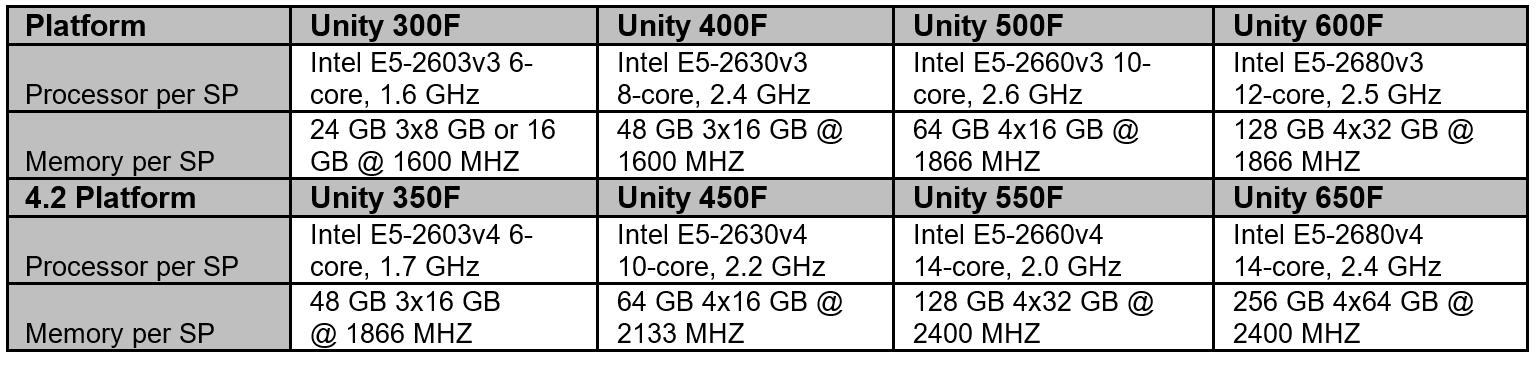
The 8 GB DIMM on the Unity 300(F) will be phased out in the future, and a 16 GB DIMM will be available to fall in line with the other models that already support the 16 GB DIMM. The total amount of memory for the Unity 300(F) models will remain at 24 GB, this limit is enforced by software.
3U 80 x 2.5” drives DAE (Internally known as “chopped Naga”): Unity OE 4.2 adds support for a new 3U DEA (Disk Array Enclosure) supporting 80 x 2.5” drives. The DAE is a drawer style enclosure where the entire DAE is pulled forward from the rack. The DAE is installable in an EMC standard rack or customer rack (no dense rack required) and requires a PS Service engagement.
All drives and fans are accessed from the top. Power supplies and Link Controller Cards (LCC) are accessed from the rear of the DAE. Cable management arms allow the DAE to be pulled forward without catching cables on any other hardware in the rack.
The DAE supports up to 12 Gb/s data transfer speeds to the drives. Both SAS and Flash drives are supported by the enclosure.
Notes:
- The 3U 80 x 2.5” drives DAE is not customer installable.
- The 3U 80 x 2.5” drives DAE is not supported on Unity DC models
- Table 3 lists the CRU (Customer Replaceable Unit) and the FRU (Field Replaceable Unit) for the 3U 80 x 2.5 inch DAE. All CRUs are hot swappable.
- Note that the DAE chassis is not a CRU.
- There are 2 LCCs in the DAE, one without an LED and one with an LED. Only the Link Control Card (LCC) with LED will be available as a replacement LCC so if the LCC without LED fails, it must be replaced with LCC with LED.
File and multiprotocol enhancements:
- SMB 3.1.1 support: The SMB 3.1.1 dialect improves the security and traffic encryption performance for the SMB3 protocol and adds reliability for the Hyper-V Cluster Client Failover.
- NFSv4.1 protocol support for VMware NFS datastores: VMware introduced support for the NFSv4.1 protocol for NFS datastores with vSphere 6. Unity OE 4.2 supports automatic mounting of NFSv4.1 datastores using the NFSv4.1 protocol. NFSv4.1 datastores additionally can be configured for Kerberos user authentication for increased file security.
Check out all the Unity OE 4.2 Release Notes here…